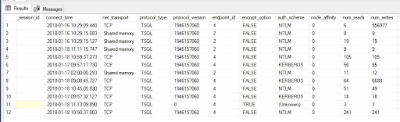Home Lab update Bit of an update. I have been busy traveling for work etc, but managed to make some time to do a few things. Biggest thing for now 10Gb is a no go, the chelsio card appears to be DOA after trying to get several machines to even see it. I was also hoping the 3750 supported 10Gb GBICs. I should have read more but only the 3750x supported 10Gb GBICs. Oh well, I may give it another shot in the future but its dead for now. I ended up ordering some 1Gb GBICS and a dual port fiber 1GB card instead. Otherwise I have been busy. The rack came in, and its not a bad unit, the only problem I hit was actually with the Dell Rails they were too short so I had to flip the back uprights. around. This only was a problem for the Dell R610, the R710 rails I got off of ebay seemed long enough for them in the correct position. I bought an R710 after the 610 with the hope I could retire my other esx box. It may in fact become my new Freenas box since it i...