Give me more POWAAHHH!
I have been home the last week or so, which is rare with my job. So let's spend some cash on a lab upgrade. My current lab just has a small 16 Port Netgear managed switch, a couple older AMD boxes cobbled together from leftover parts. One is a FreeNAS box with probably 3-4TB usable storage 16GB RAM and an A6-3650 AMD CPU, the other is an 8 core FX-8320 based AMD box with 24GB of RAM, running ESXi 5.5.
I often run out of RAM and network ports while testing things for work such as multiple SQL clusters using AOA for replication etc. Even now in the screenshot with very little running I am using 19GB of RAM.
Divorce does have one benefit no permission required!!.
1. Cisco 3650G - 48 Port switch with room for 4 SFPs including 10Gb I paid 170 with free shipping but there are other options -
https://www.ebay.com/sch/i.html?_from=R40&_trksid=p2334524.m570.l1313.TR1.TRC0.A0.H0.Xcisco+3560g+48ps.TRS0&_nkw=cisco+3560g+48ps&_sacat=0&LH_TitleDesc=0&_osacat=0&_odkw=cisco+3560g
2. 4 post 27U open rack about 200 dollars -
https://www.ebay.com/itm/27U-4-Post-Open-Frame-Server-Rack-19-Wide-31-Deep-With-3-Pairs-of-L-Rails/172240372547?ssPageName=STRK%3AMEBIDX%3AIT&_trksid=p2060353.m1438.l2649
3. A box with enough RAM to do more home lab work. 12 Cores 48GB of RAM, 4x 1Gb ports, and 2x 146GB 10K drives an older R610
https://www.ebay.com/itm/Dell-R610-Home-Lab-Tier-2-12-Core-2-66GHz-48GB-DDR3-2x146GB-H200-iDRAC6-Ent/172984643723?ssPageName=STRK%3AMEBIDX%3AIT&_trksid=p2057872.m2749.l2649
4. I currently use ISCSI for some my freenas box for extra VMware datastores, if you look around you can get some cheap 10Gb cards, sfps etc so I got SFPS for the Cisco switch $11 dollars each.
https://www.ebay.com/itm/Genuine-Cisco-SFP-10G-SR-10GB-SFP-modules-10-2415-02-V-02/263823506974?ssPageName=STRK%3AMEBIDX%3AIT&_trksid=p2060353.m2749.l2649
A PCIe 4x dual port 10Gb card for the freenas box. Supposedly the Chelsio cards are very well supported under Freenas a bit of a fingers crossed thing going on here. $30 dollars.
https://www.ebay.com/itm/CHELSIO-110-1040-20-Dual-Port-10GB-PCI-E-Network-Card-w-Transceivers/292619999444?ssPageName=STRK%3AMEBIDX%3AIT&_trksid=p2060353.m2749.l2649
And of course some multimode LC fiber from Cables to go alone with some 6ft patch cables about 140 for everything I ordered.
The server is a bit older and only officially supported up to ESX 6.5 U2, but considering my AMD box isn't supported at all and needed hacked NIC drivers for the built in Realtek card I think Ill be fine. I got it with an IDRAC so I can be lazy and power it up and down from upstairs as needed. It has 4x 1Gb ports I will dedicate 2 for ISCSI 2 for network, I currently have 4x 1Gb ports in my ESX box, ill probably do the same there 2x ISCSI 2x for network.
My FreeNas box has 2x 1Gb ports but with the 10Gb card I will dedicate one to backend ISCSI while the other will be everything else web, SMB, etc. Ill probably keep one of the 1Gb port turned on for front end stuff too. Not sure yet.
I also had to get a USB to serial cable as well to manage the switch the R610 has a serial port, but Id rather have a cable for my laptop.
No matter what a fairly significant upgrade for about 1000 dollars. Ill post pictures after it all comes in and gets wired up :).
I often run out of RAM and network ports while testing things for work such as multiple SQL clusters using AOA for replication etc. Even now in the screenshot with very little running I am using 19GB of RAM.
Divorce does have one benefit no permission required!!.
1. Cisco 3650G - 48 Port switch with room for 4 SFPs including 10Gb I paid 170 with free shipping but there are other options -
https://www.ebay.com/sch/i.html?_from=R40&_trksid=p2334524.m570.l1313.TR1.TRC0.A0.H0.Xcisco+3560g+48ps.TRS0&_nkw=cisco+3560g+48ps&_sacat=0&LH_TitleDesc=0&_osacat=0&_odkw=cisco+3560g
2. 4 post 27U open rack about 200 dollars -
https://www.ebay.com/itm/27U-4-Post-Open-Frame-Server-Rack-19-Wide-31-Deep-With-3-Pairs-of-L-Rails/172240372547?ssPageName=STRK%3AMEBIDX%3AIT&_trksid=p2060353.m1438.l2649
3. A box with enough RAM to do more home lab work. 12 Cores 48GB of RAM, 4x 1Gb ports, and 2x 146GB 10K drives an older R610
https://www.ebay.com/itm/Dell-R610-Home-Lab-Tier-2-12-Core-2-66GHz-48GB-DDR3-2x146GB-H200-iDRAC6-Ent/172984643723?ssPageName=STRK%3AMEBIDX%3AIT&_trksid=p2057872.m2749.l2649
4. I currently use ISCSI for some my freenas box for extra VMware datastores, if you look around you can get some cheap 10Gb cards, sfps etc so I got SFPS for the Cisco switch $11 dollars each.
https://www.ebay.com/itm/Genuine-Cisco-SFP-10G-SR-10GB-SFP-modules-10-2415-02-V-02/263823506974?ssPageName=STRK%3AMEBIDX%3AIT&_trksid=p2060353.m2749.l2649
A PCIe 4x dual port 10Gb card for the freenas box. Supposedly the Chelsio cards are very well supported under Freenas a bit of a fingers crossed thing going on here. $30 dollars.
https://www.ebay.com/itm/CHELSIO-110-1040-20-Dual-Port-10GB-PCI-E-Network-Card-w-Transceivers/292619999444?ssPageName=STRK%3AMEBIDX%3AIT&_trksid=p2060353.m2749.l2649
And of course some multimode LC fiber from Cables to go alone with some 6ft patch cables about 140 for everything I ordered.
The server is a bit older and only officially supported up to ESX 6.5 U2, but considering my AMD box isn't supported at all and needed hacked NIC drivers for the built in Realtek card I think Ill be fine. I got it with an IDRAC so I can be lazy and power it up and down from upstairs as needed. It has 4x 1Gb ports I will dedicate 2 for ISCSI 2 for network, I currently have 4x 1Gb ports in my ESX box, ill probably do the same there 2x ISCSI 2x for network.
My FreeNas box has 2x 1Gb ports but with the 10Gb card I will dedicate one to backend ISCSI while the other will be everything else web, SMB, etc. Ill probably keep one of the 1Gb port turned on for front end stuff too. Not sure yet.
I also had to get a USB to serial cable as well to manage the switch the R610 has a serial port, but Id rather have a cable for my laptop.
No matter what a fairly significant upgrade for about 1000 dollars. Ill post pictures after it all comes in and gets wired up :).


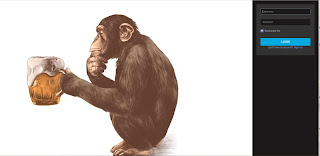


Comments
Post a Comment