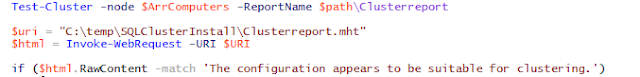Cluster/AOA script continued
I have done some more scripting related to building AOA etc in our environment. May be useful for someone. I admit it could be a bit cleaner etc but should work for helping others facing a truly automated build. I am sure I could change the Read-host entries to parameters/variables if we were going to use SCCM or something to deploy, but we are not quite there yet in my environment, unfortunately. Note: I have updated the script some more to create variables for the instance name etc add some error handling, but the basic function is the same as what is posted below. ###################################################################################### #######variables to modify as needed $path="C:\temp\SQLClusterInstall" #Log File Location $DomainSQLAcct ="somedomain\acct" $BackupShare="G:\Backups" #Set Policy Set-ExecutionPolicy -Scope Process -ExecutionPolicy Bypass ################################################################## ## Cre...