FSRM and setting quotas with PowerShell Scripts
I am not going to go into how to do it only that for Powershell scripts that use FSRM cmdlets to work it appears you need to reboot twice! We were running a hardening script on some SQL boxes and part of the script installs FSRM if it's not already there. So after it installs it often needs a reboot again no big deal reboot run the script again.... well we try to run the script and no matter what it says the FSRM commands are not there. So we open up the Powershell ISE we can even see the cmdlets in the ISE...huh weird we tried a few different things and then headed off to Google after nothing else worked. I found one obscure post from an Azure board where the guy had to reboot twice.... I thought no way, but why not since we did not have any other ideas....TADA! Script ran fine ...seriously F you Microsoft.... You cost me some more hours of my life.... so I guess the lesson of the day is if you can't figure out why something that should work isn't reboot again ....ugh!
I am not going to go into how to do it only that for Powershell scripts that use FSRM cmdlets to work it appears you need to reboot twice! We were running a hardening script on some SQL boxes and part of the script installs FSRM if it's not already there. So after it installs it often needs a reboot again no big deal reboot run the script again.... well we try to run the script and no matter what it says the FSRM commands are not there. So we open up the Powershell ISE we can even see the cmdlets in the ISE...huh weird we tried a few different things and then headed off to Google after nothing else worked. I found one obscure post from an Azure board where the guy had to reboot twice.... I thought no way, but why not since we did not have any other ideas....TADA! Script ran fine ...seriously F you Microsoft.... You cost me some more hours of my life.... so I guess the lesson of the day is if you can't figure out why something that should work isn't reboot again ....ugh!
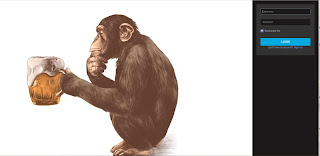


Comments
Post a Comment