Cluster/AOA script continued
I have done some more scripting related to building AOA etc in our environment. May be useful for someone. I admit it could be a bit cleaner etc but should work for helping others facing a truly automated build. I am sure I could change the Read-host entries to parameters/variables if we were going to use SCCM or something to deploy, but we are not quite there yet in my environment, unfortunately. Note: I have updated the script some more to create variables for the instance name etc add some error handling, but the basic function is the same as what is posted below.
######################################################################################
#######variables to modify as needed
$path="C:\temp\SQLClusterInstall" #Log File Location
$DomainSQLAcct ="somedomain\acct"
$BackupShare="G:\Backups"
#Set Policy
Set-ExecutionPolicy -Scope Process -ExecutionPolicy Bypass
##################################################################
## Create and update logfile
if (!(Test-Path -Path $path))
{
New-Item -ItemType Directory -Force -Path $path
}
$Logfile = "C:\temp\SQLClusterInstall\SQL_Cluster_LOG.log"
Function LogWrite
{
Param ([string]$logstring,$color)
$date = (Get-Date -Format "MM/dd/yyyy HH:mm:ss")
$finalstring = $date + " -- " + $logstring
Add-content $Logfile -value $finalstring
Write-Host $logstring -ForegroundColor $color
}
LogWrite "Script for creating the AOA Group on the cluster has been initialized" -Color White
if ($env:USERNAME -notmatch ".dba")
{LogWrite "Script must be ran as a dba. You are logged in as $env:USERNAME " -Color Red
return}
Write-Host "The first server entered is assumed to be the primary server for the AOA group.`nDo not run this script until after at least one Database has been installed which will be part of the AOA group" -ForegroundColor Yellow
do
{
$cont = Read-Host "Continue with script [y/n]"
if ($cont -eq 'n'){return}
if ($cont -eq 'y'){LogWrite "Continuing to AOA install" -color Green}
}
While ($cont -ne 'y')
################################################################################
#Get Database Server Names and verify they exist
do {
$allExist = $true
$ArrComputers = Read-Host "Enter computer Names that will be part of AOA group (separate multiple computers by comma)"
$ArrComputers = $ArrComputers.Split(",")
foreach ($computer in $ArrComputers) {
try {
Get-ADComputer -Identity $computer | Out-Null
LogWrite "$computer exists" -color green
}
catch {
LogWrite "$computer doesn't exist, try again" -color red
$allExist = $false
}
}
}until($allExist)
##############################################################################
#Get Databases to put into AOA
do {
$allExist = $true
$AgName = Read-Host "Enter the name for the AOA group."
LogWrite "AOA group name is $AgName" -color White
$DBList = Read-Host "Enter database/databases to be put into the AOA group (separate multiple computers by comma)"
$DBList = $DBList.Split(",")
forEach($db in $dblist)
{
$PrimDB= $ArrComputers[0] + "\PROD01"
try{
Get-SqlDatabase -ServerInstance $PrimDB -name $db
LogWrite "Database $db exists" -color green
}
catch {
LogWrite "$db doesn't exist, try again" -color red
$allExist = $false
}
}
}
Until ($allExist)
######################################################################################
# Set to Full Recovery mode and backup the Databases
$Primary= $ArrComputers[0]
foreach ($db in $DatabaseList)
{
#Change Databases to full recovery Mode
$fullRec = "Use Master; Alter Database $db Set recovery Full;"
Invoke-SQLCmd -Serverinstance "$PrimDB" -Query $fullRec
#Backup Databases
$bakFile = Join-Path $BackupShare "$db.bak"
$trnFile = Join-Path $BackupShare "$db.trn"
try
{
LogWrite "Backing up database '$db' on $primary to $bakFile" -White
Backup-SqlDatabase -InputObject $primdb -Database $db -BackupFile $bakFile -Init
LogWrite "Backing up the log of database '$db' on $primary to $trnFile" -White
Backup-SqlDatabase -InputObject $primdb -Database $db -BackupFile $trnFile -BackupAction "Log" -Init
LogWrite "Backups completed Successfully" -color greem
}
Catch
{
LogWrite "Backup of databases failed" -Color Red
}
}
######################################################################################
#Create HADR Endpoints on the servers
foreach ($computer in $ArrComputers)
{
New-SqlHADREndpoint -Path "SQLSERVER:\SQL\$computer\PROD01" -Name "Hadr_endpoint" -port 5022 -EncryptionAlgorithm AES -Encryption Required
Set-SqlHADREndpoint -Path "SQLSERVER:\SQL\$computer\PROD01\Endpoints\Hadr_endpoint" -State Started
}
########################################################################################
#Grant access to the service account
foreach ($computer in $ArrComputers)
{
$createLogin ="Create Login [$DomainSQLAcct] FROM WINDOWS;"
$grantConnectPermissions = "GRANT CONNECT ON ENDPOINT::Hadr_endpoint TO [$DomainSQLAcct];"
Invoke-SQLCmd -Serverinstance "$computer\PROD01" -Query $createLogin
Invoke-Sqlcmd -ServerInstance "$computer\PROD01" -Query $grantConnectPermissions
}
########################################################################################
#Create AG Group on Primary Replica
#Create the replicas as a template object
$replicas =@()
foreach ($computer in $ArrComputers)
{
$endpoint = "TCP://" + $Computer + "." + $env:USERDNSDOMAIN + ":5022"
$replicas += New-SqlAvailabilityReplica -Name "$computer\Prod01" -EndpointUrl $endpoint -AvailabilityMode SynchronousCommit -FailoverMode Automatic -AsTemplate -Version 13
}
#Create Availability group on primary
New-SqlAvailabilityGroup -AvailabilityReplica ($replicas) -Name $AGName -Database $dblist -Path SQLSERVER:\SQL\$PrimDB
$arrcomputers |where-object {$_ -notmatch $primary}|ForEach-Object {Join-SqlAvailabilityGroup -Path SQLSERVER:\SQL\$_\PROD01 -name $AGName}
######################################################################################
#######variables to modify as needed
$path="C:\temp\SQLClusterInstall" #Log File Location
$DomainSQLAcct ="somedomain\acct"
$BackupShare="G:\Backups"
#Set Policy
Set-ExecutionPolicy -Scope Process -ExecutionPolicy Bypass
##################################################################
## Create and update logfile
if (!(Test-Path -Path $path))
{
New-Item -ItemType Directory -Force -Path $path
}
$Logfile = "C:\temp\SQLClusterInstall\SQL_Cluster_LOG.log"
Function LogWrite
{
Param ([string]$logstring,$color)
$date = (Get-Date -Format "MM/dd/yyyy HH:mm:ss")
$finalstring = $date + " -- " + $logstring
Add-content $Logfile -value $finalstring
Write-Host $logstring -ForegroundColor $color
}
LogWrite "Script for creating the AOA Group on the cluster has been initialized" -Color White
if ($env:USERNAME -notmatch ".dba")
{LogWrite "Script must be ran as a dba. You are logged in as $env:USERNAME " -Color Red
return}
Write-Host "The first server entered is assumed to be the primary server for the AOA group.`nDo not run this script until after at least one Database has been installed which will be part of the AOA group" -ForegroundColor Yellow
do
{
$cont = Read-Host "Continue with script [y/n]"
if ($cont -eq 'n'){return}
if ($cont -eq 'y'){LogWrite "Continuing to AOA install" -color Green}
}
While ($cont -ne 'y')
################################################################################
#Get Database Server Names and verify they exist
do {
$allExist = $true
$ArrComputers = Read-Host "Enter computer Names that will be part of AOA group (separate multiple computers by comma)"
$ArrComputers = $ArrComputers.Split(",")
foreach ($computer in $ArrComputers) {
try {
Get-ADComputer -Identity $computer | Out-Null
LogWrite "$computer exists" -color green
}
catch {
LogWrite "$computer doesn't exist, try again" -color red
$allExist = $false
}
}
}until($allExist)
##############################################################################
#Get Databases to put into AOA
do {
$allExist = $true
$AgName = Read-Host "Enter the name for the AOA group."
LogWrite "AOA group name is $AgName" -color White
$DBList = Read-Host "Enter database/databases to be put into the AOA group (separate multiple computers by comma)"
$DBList = $DBList.Split(",")
forEach($db in $dblist)
{
$PrimDB= $ArrComputers[0] + "\PROD01"
try{
Get-SqlDatabase -ServerInstance $PrimDB -name $db
LogWrite "Database $db exists" -color green
}
catch {
LogWrite "$db doesn't exist, try again" -color red
$allExist = $false
}
}
}
Until ($allExist)
######################################################################################
# Set to Full Recovery mode and backup the Databases
$Primary= $ArrComputers[0]
foreach ($db in $DatabaseList)
{
#Change Databases to full recovery Mode
$fullRec = "Use Master; Alter Database $db Set recovery Full;"
Invoke-SQLCmd -Serverinstance "$PrimDB" -Query $fullRec
#Backup Databases
$bakFile = Join-Path $BackupShare "$db.bak"
$trnFile = Join-Path $BackupShare "$db.trn"
try
{
LogWrite "Backing up database '$db' on $primary to $bakFile" -White
Backup-SqlDatabase -InputObject $primdb -Database $db -BackupFile $bakFile -Init
LogWrite "Backing up the log of database '$db' on $primary to $trnFile" -White
Backup-SqlDatabase -InputObject $primdb -Database $db -BackupFile $trnFile -BackupAction "Log" -Init
LogWrite "Backups completed Successfully" -color greem
}
Catch
{
LogWrite "Backup of databases failed" -Color Red
}
}
######################################################################################
#Create HADR Endpoints on the servers
foreach ($computer in $ArrComputers)
{
New-SqlHADREndpoint -Path "SQLSERVER:\SQL\$computer\PROD01" -Name "Hadr_endpoint" -port 5022 -EncryptionAlgorithm AES -Encryption Required
Set-SqlHADREndpoint -Path "SQLSERVER:\SQL\$computer\PROD01\Endpoints\Hadr_endpoint" -State Started
}
########################################################################################
#Grant access to the service account
foreach ($computer in $ArrComputers)
{
$createLogin ="Create Login [$DomainSQLAcct] FROM WINDOWS;"
$grantConnectPermissions = "GRANT CONNECT ON ENDPOINT::Hadr_endpoint TO [$DomainSQLAcct];"
Invoke-SQLCmd -Serverinstance "$computer\PROD01" -Query $createLogin
Invoke-Sqlcmd -ServerInstance "$computer\PROD01" -Query $grantConnectPermissions
}
########################################################################################
#Create AG Group on Primary Replica
#Create the replicas as a template object
$replicas =@()
foreach ($computer in $ArrComputers)
{
$endpoint = "TCP://" + $Computer + "." + $env:USERDNSDOMAIN + ":5022"
$replicas += New-SqlAvailabilityReplica -Name "$computer\Prod01" -EndpointUrl $endpoint -AvailabilityMode SynchronousCommit -FailoverMode Automatic -AsTemplate -Version 13
}
#Create Availability group on primary
New-SqlAvailabilityGroup -AvailabilityReplica ($replicas) -Name $AGName -Database $dblist -Path SQLSERVER:\SQL\$PrimDB
$arrcomputers |where-object {$_ -notmatch $primary}|ForEach-Object {Join-SqlAvailabilityGroup -Path SQLSERVER:\SQL\$_\PROD01 -name $AGName}
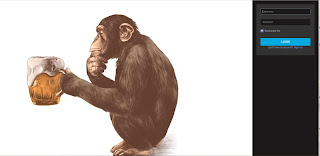


Comments
Post a Comment