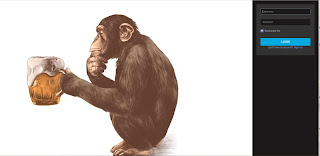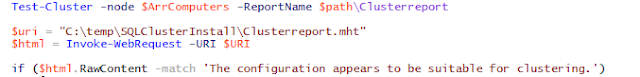Unifi start
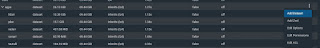
I have been looking at many people's Ubiquiti installs for a bit, and while I am not in a hurry to rush headlong into it due to funds etc I figured it was about time to at least start. Part of this decision was driven by the fact I have a Wireless N extender which was like 20 dollars which has always been a bit problematic. It has served fairly well, but it is at least 6 years old now and I thought I should jump to something that supports 802.11 AC since my main Linksys router does. I went with Ubiquiti vs another extender because I would like to over time at least move my wireless to their stuff and I have been debating eventually getting a mini-pc of some sort to turn into a Pfsense router or possibly a Ubiquiti Security Gateway. My only issue with the security gateway is that in order to keep the price lower Ubiquiti seems to have used a pretty slow CPU which seems to have issues in some instances with some of the unofficial add-ons. I would like to eventually move my OpenVPN se...